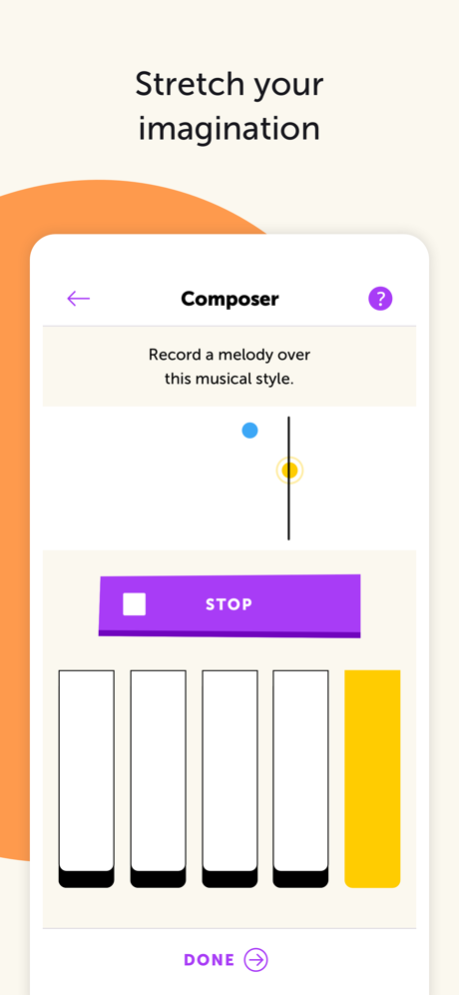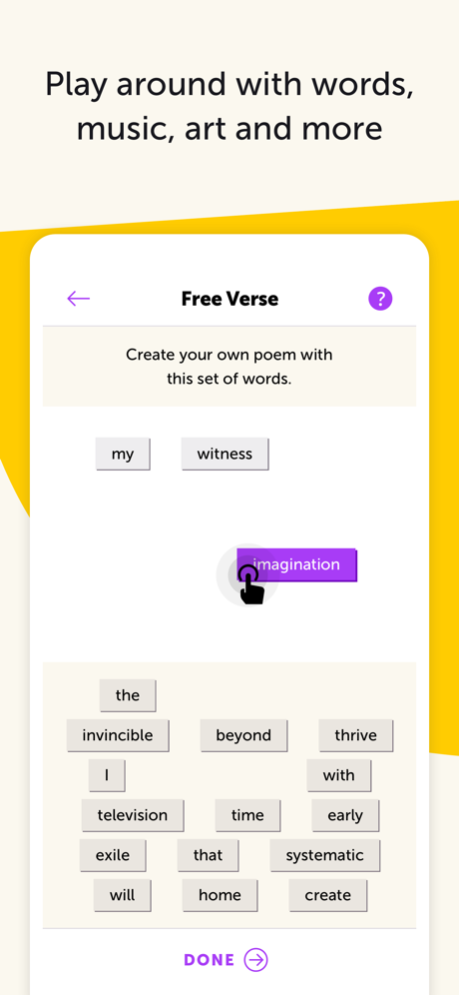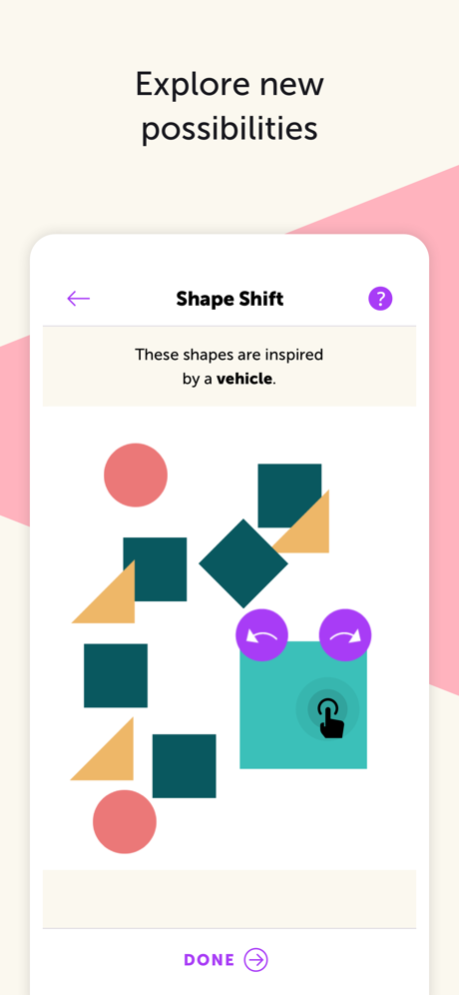Figment by Lumosity 1.8.2
Continue to app
Free Version
Publisher Description
Need a little more creativity in your life? Download Figment, the newest app by Lumosity! Unleash your imagination and build creative confidence with this new interactive experience.
Create, discover, and share something new every day with our collection of creative exercises. Use your gallery as a creative journal to track your progress as you grow in a variety of areas like art, music and writing. Whether you want to relax, build a creative habit or just have fun, there is something for everyone!
The app includes:
- DAILY creative activities to spark your imagination
- TRACKER for your progress across different types of creativity
- CHALLENGES for your mind to spur new ideas
- 300+ thoughtfully CURATED PROMPTS and images to inspire your creations
- Express yourself through writing, drawing, music composition, and more
- Get inspired - see what others created for each activity
- See your creative progress in your personal gallery
- Share your creations with friends and family
UNIQUE CREATIVE ACTIVITIES INCLUDE:
- Photography
- Drawing
- Painting
- Journaling
- Musical composition
- Tangrams
- Coloring
- Comic captions
- Writing Poetry
- Acrostics
- Brainstorming
- Sound mixing
...and more!
Get inspired, express yourself, and build creative confidence with Figment by Lumosity.
You can read our California Privacy Policy here:
https://www.lumosity.com/en/legal/privacy_policy/#what-information-we-collect
Sep 7, 2021
Version 1.8.2
In this update:
- Bug fixes and performance improvements.
Thanks for your continued support! Keep creating!
About Figment by Lumosity
Figment by Lumosity is a free app for iOS published in the Kids list of apps, part of Education.
The company that develops Figment by Lumosity is Lumos Labs, Inc.. The latest version released by its developer is 1.8.2.
To install Figment by Lumosity on your iOS device, just click the green Continue To App button above to start the installation process. The app is listed on our website since 2021-09-07 and was downloaded 1 times. We have already checked if the download link is safe, however for your own protection we recommend that you scan the downloaded app with your antivirus. Your antivirus may detect the Figment by Lumosity as malware if the download link is broken.
How to install Figment by Lumosity on your iOS device:
- Click on the Continue To App button on our website. This will redirect you to the App Store.
- Once the Figment by Lumosity is shown in the iTunes listing of your iOS device, you can start its download and installation. Tap on the GET button to the right of the app to start downloading it.
- If you are not logged-in the iOS appstore app, you'll be prompted for your your Apple ID and/or password.
- After Figment by Lumosity is downloaded, you'll see an INSTALL button to the right. Tap on it to start the actual installation of the iOS app.
- Once installation is finished you can tap on the OPEN button to start it. Its icon will also be added to your device home screen.